Overview of Oracle Flexfields
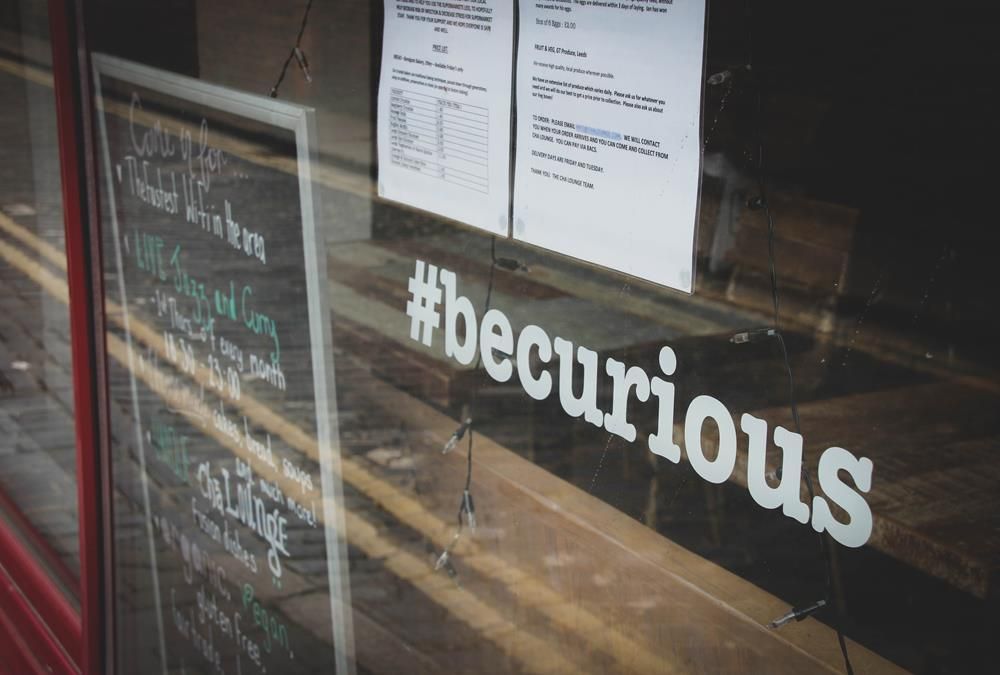
Key Flexfields and Descriptive Flexfields. In this blog, we will take you through the Flexfield/Flexifields concept in Oracle. What is a Key Flexifield, Descriptive Flexifield, their usage, and importance in Oracle Implementations.
There are two kinds: Key Flexfields and Descriptive Flexfields.
- They are completely different in purpose.
- They both use Value Sets.
- Value Sets
- Value Sets define and store the valid items of data, which may be entered into a field.
- Key Flexfields, Descriptive Flexfields and many standard fields use Value Sets.
- Oracle already comes with hundreds of Value Sets.
- We define additional Value Sets to support our own user-defined Key and Descriptive Flexfields (although we may use any existing standard Value Sets if they suit our purpose).
- In defining a new Value Set, we are defining the physical format of valid data, which can reside in that Value Set.
Data in a Value Set can be of several types:
- Independently loaded into a Value Set (through a standard form).
- Resident in a table (to which we direct the Value Set definition).
- There could be No Validation (any data can go into the field, but still subject to the formatting rules.)
- Dependent on the value of data in a preceding Independent segment (loaded through a standard form).
Consulting Tip: For all the Value Sets which we define in the implementation, agree on a naming convention, which starts with a prefix that clearly identifies the client. This helps us to readily retrieve the Value Sets, which we have defined during the implementation, as opposed to the hundreds of standard ones, which come with Oracle.
Key Flexfields
- Key Flexfields are mandatory.
- Each Key Flexfield is the system of definition used to uniquely define something, which needs to be uniquely defined. The system used for each definition is user defined.
- Key Flexfields include the following: Accounting Flexfield, System Item Flexfield, Asset Flexfield, Location Flexfield, Territory Flexfield.
- The Accounting Key Flexfield uniquely defines each T account in the General Ledger.
- The System Item Key Flexfield uniquely defines each Item that we purchase, store in inventory, manufacture and sell.
- The Asset Flexfield uniquely identifies each asset.
- A Key Flexfield consists of a number of segments.
- The number of segments, their sequence and format is user defined.
- Since Key Flexfields are mandatory, standard reports exist for obtaining data sorted by Key Flexfield.
- The definition of Key Flexfields, particularly the Accounting Flexfield, is usually a business critical decision in the implementation.
Descriptive Flexfields
- Descriptive Flexfields are optional.
- Descriptive Flexfields are data fields, which we define to store data on a form, in addition to the standard data which is captured on that form.
- They are used when there is extra data that we need to capture, that cannot be accommodated by the standard fields on the form.
- Wherever we see the [ ] symbol, we can define Descriptive Flexfields to capture data at that point (virtually every screen).
- Descriptive Flexfields can be one or more data fields, which appear in a pop-up window.
- The individual fields can be mandatory or optional, and have validation and format control, as with any field.
- The contents of the pop-up window can be context sensitive. The actual fields displayed can be made to depend on some other data already entered on the screen.
- Since Descriptive Flexfields are optional and entirely user-defined, no standard reports exist for extracting data held in them. This data is obtained by either:
- Using the Query function to find the record and viewing it on screen, or
- Using custom reports to extract and sort data stored in Descriptive Flexfields.
- Hits: 5466
