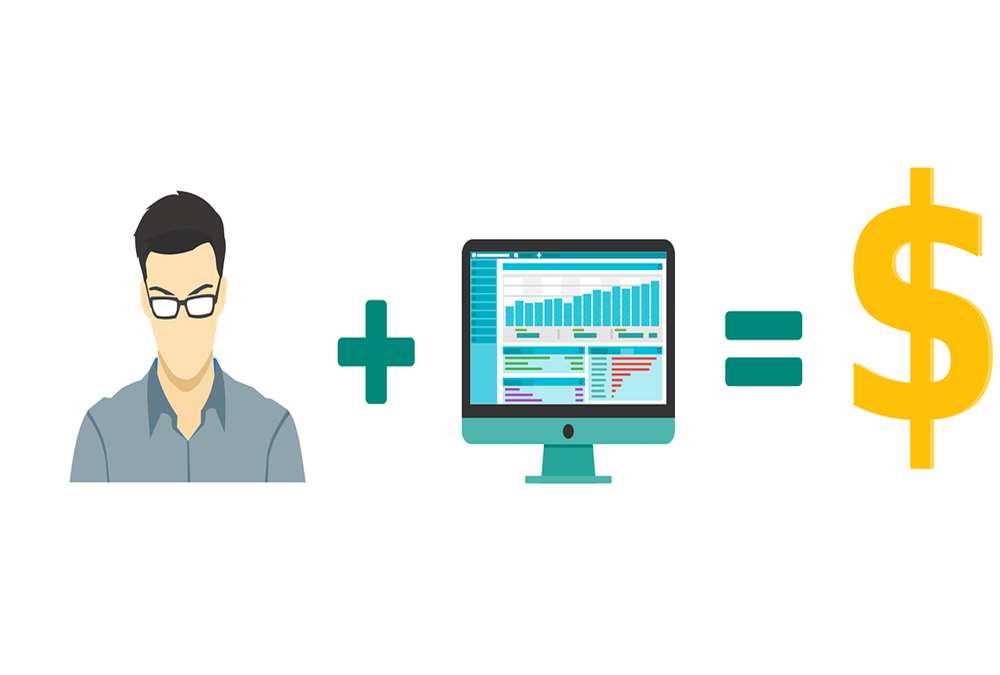- Home
- Business Processes
- Industry Knowledge
- Aerospace Industry
- Automotive Industry
- Banking Domain
- BFSI Industry
- Consumer/ FMCG Industry
- Chemicals Industry
- Engineering & Construction
- Energy Industry
- Education Domain
- Finance Domain
- Hospitality Domain
- Healthcare Industry
- Insurance Domain
- Retail Industry
- Travel and Tourism Domain
- Telecom Industry
- Leadership Skills
- eLearning
- Home
- Functional
- Cash Management
- Manual Clearing
Manual Clearing
In manual clearing, Bank statement details are to be matched manually considering certain rules. Learn the steps involved in manual clearing of bank transactions.
Manual Clearing
This method requires you to manually match bank statement details with system transactions.
The method is ideally suited to reconciling bank accounts that have a small volume of monthly transactions.
You need to also use the manual reconciliation method to reconcile any bank statement details that could not be reconciled automatically.
Steps in Manual Clearing
- Check off all checks that are listed on the bank statement as having cleared the bank.
- Check off all deposits that are listed on the bank statement as having cleared the bank.
- Enter as expenses all bank charges appearing on the bank statement, and which have not already been recorded in the company's records.
- Enter the ending balance on the bank statement.
- If the balances do not match, then continue reviewing the bank reconciliation for additional reconciling items.
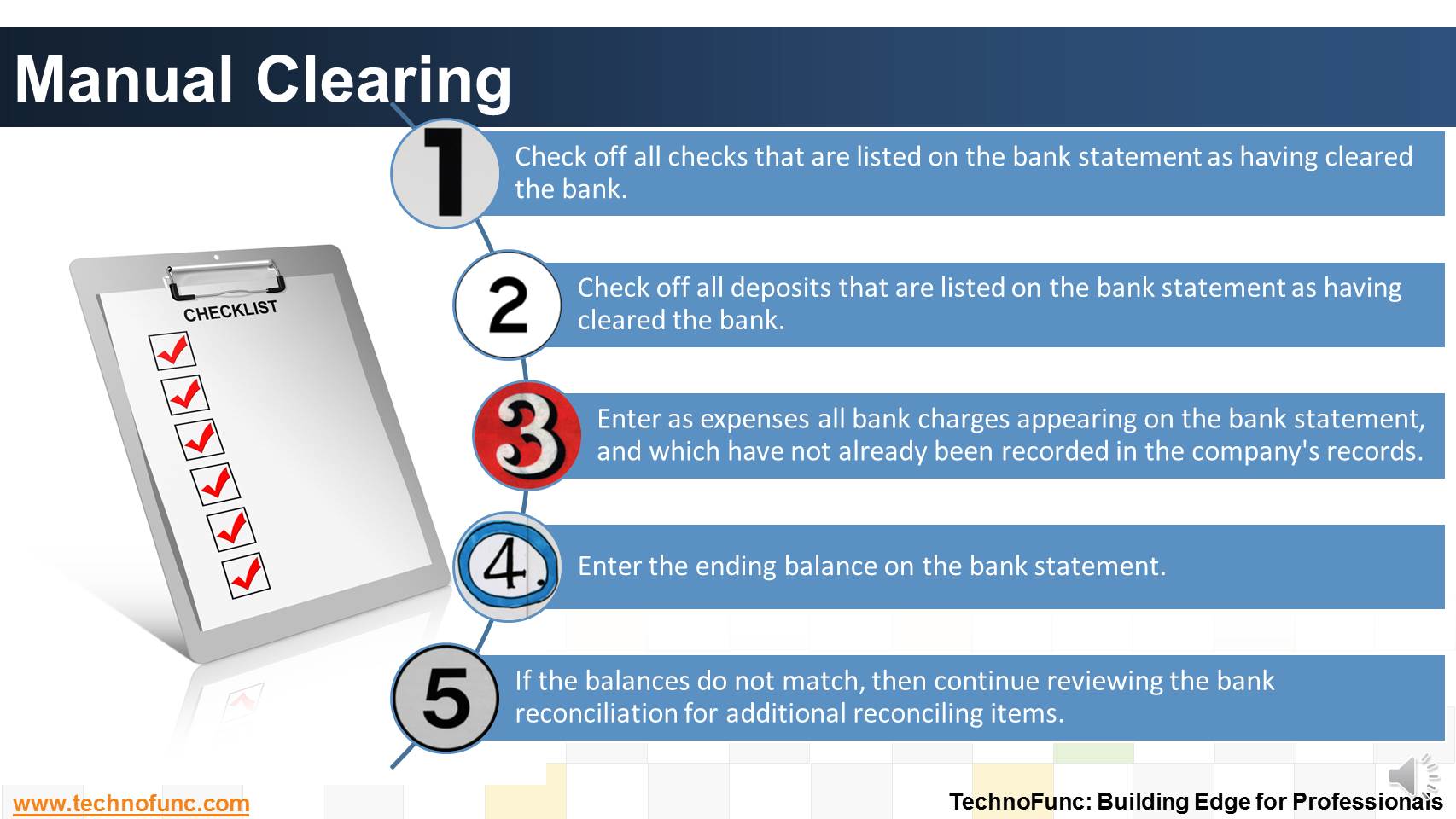
Related Links
You May Also Like
-
What is Account Reconciliation?
Before you understand the Bank Reconciliation Process it is important to understand what is account reconciliation and why it is carried out.
-
In the previous article we talked about the meaning of the account reconciliations. Now as you now the definition of account reconciliation, in this article let us see why it is carried out.
-
Cash Clearing – Accounting Entries
The Cash Clearing process enables you to track amounts that have actually cleared your bank. Learn the steps and accounting entries that gets generated during the cash clearing process.
-
Technology has enabled the treasury function by providing various solutions to manage it's complicated tasks. This article explains various types of treasury management systems available in the market.
-
Suspense and clearing accounts resemble each other in many respects but there exists important fundamental difference between the two. Read more to explore these differences.
-
The Cash Management component ensures that the enterprise has sufficient liquidity for payments that are due and to monitor payment flows. Learn how treasury plays an important role in cash management for the enterprise.
-
Learning objectives for this lesson are: Meaning of Order to Cash Process; Sub Processes under Order to Cash; Process Flow for Order to Cash; Key Roles & Transactions; Key Setups/Master Data Requirements.
-
What is Invoice to Cash Process
In this article, we will explore the business process area known as; Invoice to Cash; Also known as I2C. Learning objectives for this lesson are: Meaning of Invoice to Cash Process; Sub Processes under Invoice to Cash; Process Flow for Invoice to Cash; Key Transactions Fields; Key Setups/Master Data Requirements.
-
The objective of Financial risk management is to protect assets and cash flows from any risk. Treasury function works to accurately assess financial risks by identifying financial exposures including foreign exchange, interest rate, credit, commodity and other enterprise risks. Learn about the various risks that are managed by treasury.
Explore Our Free Training Articles or
Sign Up to Start With Our eLearning Courses

About Us
Learning
© 2023 TechnoFunc, All Rights Reserved